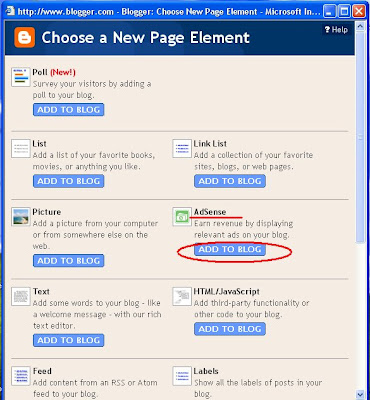
Way No 1: This is the most easiest ways to put ads in your blog.After signing in your blog account go to Layout->Page Elements tab.There you will see how your page elements are arranged.Click on the "Add a Page Element" button. A new window will appear like this.
You can add Google ads from "Add to blog" button marked with red in above screen shot.Keep in mind you can place up to three ad unit and three link unit in a page. You cannot track which ad unit is working better if you put ads in this way.In way no 2 and 3 you can do it.But to start it will be little easier for a beginner.
Way No 2: This is like the way no 1 except you have to get the ad code.Watch the tutorial you got in approval mail from Adsense to know how you can get the ad code.Add a "HTML/JavaScript" element and put the ad code in content body.Keep the title body blank and save changes.In this method you can track which ad unit working better through channels.
Way No 3: You can put ad code by editing your Html code.This way also works if you choose
a web host other than blogger.No Html knowledge required. You have to just know where you can edit your page html code. In blog you will find it in Layout->Edit HTML tab.Get the ad code from your adsense account and paste it there and save template.
Watch the tutorial you got in your approval email to know how to put ad code in html editor.
To know which ad units are working better you have to use channels.See Adsense help center to know more about channels.
So now you know all the necessary steps to be an Adsense publisher.You can now earn money running ads and getting traffic(bringing visitors) to your website.
So you have to know HOW TO GET TRAFFIC TO WEBSITE?













